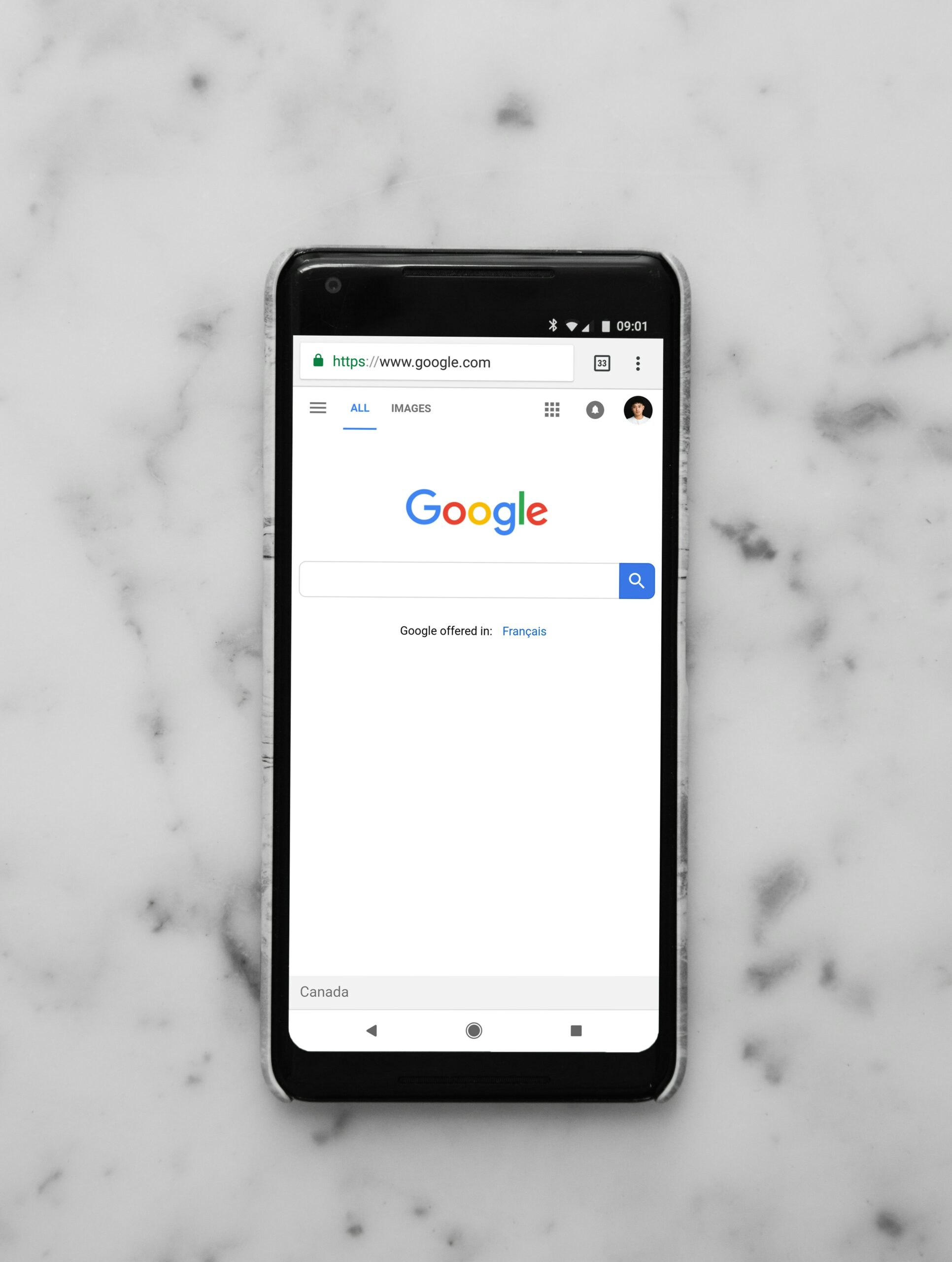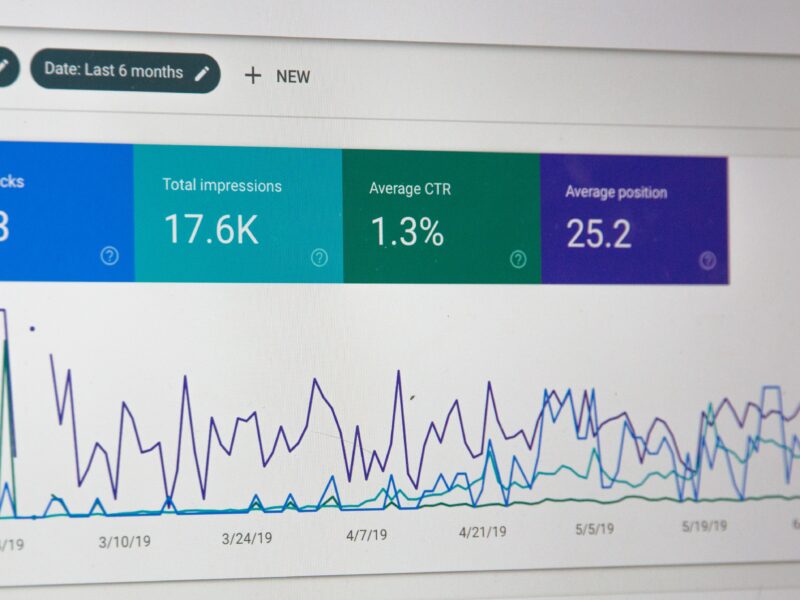If you’ve ever wondered about the popularity of a website or wanted to assess the traffic it receives, you’re not alone. Many people are curious to uncover the secret behind a website’s success. Luckily, there are ways to check website traffic for free, providing you with valuable insights and data. By utilizing these tools, you can gain a deeper understanding of how a website performs, identify potential competitors, and make informed decisions based on reliable information. So, if you’ve been eager to discover how to check website traffic without breaking the bank, you’ve come to the right place!
Using Website Analytics Tools
Website analytics tools are an essential resource for gaining insights into the performance of your website. By analyzing various metrics and data, these tools provide valuable information that can help you make informed decisions and improve your website’s overall performance. In this article, we will explore several popular website analytics tools and discuss their key features and benefits.
1.1 Google Analytics
Google Analytics is perhaps the most widely used website analytics tool, and for good reason. It offers a comprehensive suite of features that allow you to track and analyze your website’s traffic, user behavior, conversions, and much more. With Google Analytics, you can gain valuable insights into the demographics and interests of your website visitors, monitor your website’s performance in real-time, and even set up goals and track e-commerce transactions. Best of all, Google Analytics is completely free to use, making it an excellent choice for both beginners and advanced users.
1.2 SimilarWeb
SimilarWeb is another powerful website analytics tool that provides in-depth insights into your website’s traffic and audience. With SimilarWeb, you can track your website’s global and country-specific traffic, understand the sources of your website’s traffic (such as search engines, social media platforms, or referrals), and even analyze your competitors’ website traffic. SimilarWeb also offers a range of other features, including keyword research, industry analysis, and audience profiling. While SimilarWeb offers a free version with limited features, its premium plans unlock the tool’s full potential.
1.3 Alexa Ranking
Alexa Ranking is a website analytics tool that primarily focuses on providing insights into a website’s popularity and performance. It assigns a rank to each website based on its estimated traffic and engagement metrics. While the accuracy of Alexa Ranking has been questioned in recent years, it still serves as a useful tool for comparing the relative popularity of different websites. Additionally, Alexa provides information on a website’s audience demographics, search keywords, and referring websites. Alexa Ranking offers both free and paid plans, with the paid plans offering more advanced features and data.
Website SEO Analysis
Search engine optimization (SEO) is crucial for improving your website’s visibility in search engine results and driving organic traffic. To analyze and optimize your website’s SEO, several tools can provide valuable insights and recommendations.
2.1 Google Search Console
Google Search Console is a free SEO tool offered by Google. It allows you to monitor your website’s performance in Google search results, identify indexing issues, and receive alerts about critical issues that may affect your website’s visibility. Google Search Console provides valuable data on your website’s organic search traffic, search queries that drive traffic to your site, and the pages that appear in search results. It also allows you to submit sitemaps, analyze backlinks, and check for mobile usability issues.
2.2 MozBar
MozBar is a browser extension offered by Moz, a well-known SEO software provider. This tool allows you to analyze various SEO metrics while browsing any webpage. With MozBar, you can quickly assess a webpage’s domain authority, page authority, and spam score. It also provides insights into on-page elements, such as page title, meta description, and heading tags. MozBar is available as a free browser extension, but some features require a paid Moz subscription.
2.3 SEMrush
SEMrush is a comprehensive SEO suite that offers a wide range of features for analyzing and optimizing your website’s SEO. With SEMrush, you can conduct keyword research, track your website’s rankings in search results, analyze backlinks, and perform a technical SEO audit. It also provides insights into your competitors’ SEO strategies, allowing you to identify potential opportunities and areas for improvement. While SEMrush offers a free version with limited features, its premium plans provide access to a wealth of advanced SEO tools and data.
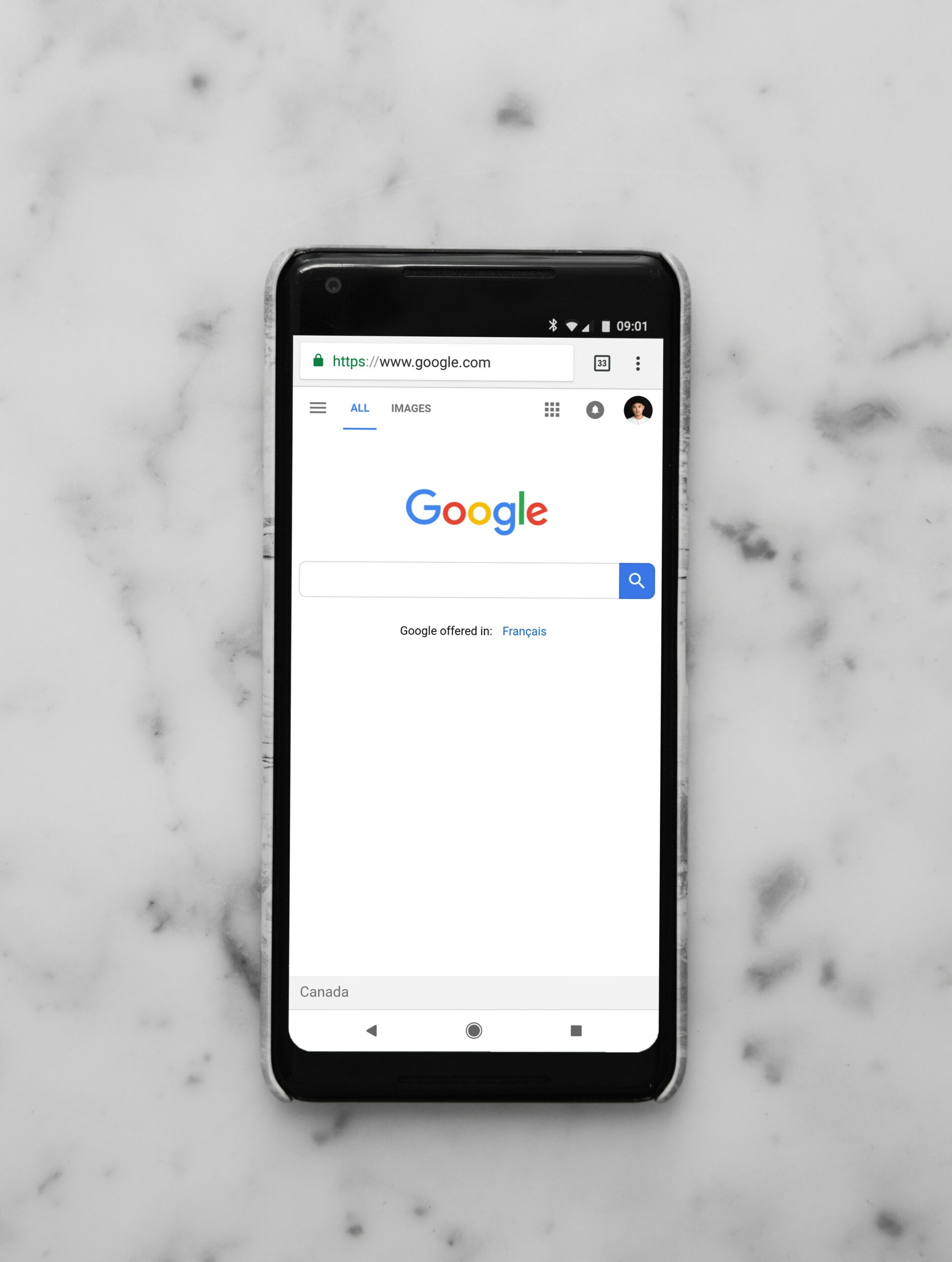
Social Media Analytics
In today’s digital age, social media platforms play a significant role in driving website traffic and engaging with your audience. To effectively analyze your social media efforts and optimize your social media marketing strategy, various analytics tools can provide valuable insights.
3.1 Facebook Insights
Facebook Insights is a built-in analytics tool provided by Facebook for businesses that have a Facebook Page. It provides valuable data on your Page’s performance, audience demographics, and content engagement. With Facebook Insights, you can track the reach and engagement of your posts, identify the demographics of your followers, and gain insights into which types of content resonate best with your audience. This information can help you refine your social media strategy and create more effective content.
3.2 Twitter Analytics
Twitter Analytics is a free analytics tool provided by Twitter for users with a Twitter account. It offers a range of valuable data and metrics that can help you understand the performance of your tweets, your audience demographics, and the reach of your content. With Twitter Analytics, you can track the impressions and engagement of your tweets, identify key trends and hashtags, and gain insights into the interests of your followers. This information can guide your Twitter marketing strategy and help you optimize your content to reach a wider audience.
3.3 LinkedIn Analytics
LinkedIn Analytics is a powerful analytics tool provided by LinkedIn for users with a LinkedIn Company Page. It offers deep insights into the performance of your LinkedIn content, audience demographics, and follower growth. With LinkedIn Analytics, you can track the reach and engagement of your posts, measure the effectiveness of your LinkedIn advertising campaigns, and gain insights into your followers’ industries, job functions, and seniority levels. These insights can help you tailor your LinkedIn content to better resonate with your target audience and drive meaningful engagement.
Website Rank Tracking Tools
Tracking your website’s search engine rankings is essential for monitoring your SEO progress and identifying areas for improvement. Several website rank tracking tools can help you stay on top of your website’s search engine performance.
4.1 SEMrush
SEMrush, mentioned earlier as an SEO analysis tool, also offers a powerful rank tracking feature. With SEMrush’s rank tracking tool, you can easily monitor your website’s keyword rankings in search engine results over time. It provides detailed reports on your website’s visibility, average position, and estimated traffic for specific keywords. Additionally, SEMrush’s rank tracking feature allows you to track your competitors’ rankings and compare your performance to theirs. This information can help you identify opportunities to improve your website’s visibility in search results and outrank your competitors.
4.2 Ahrefs
Ahrefs is another popular SEO tool that offers comprehensive rank tracking capabilities. With Ahrefs’ rank tracking feature, you can monitor your website’s keyword rankings on a daily basis, track ranking changes over time, and receive email notifications for significant changes. Ahrefs provides detailed reports on your website’s top-ranking keywords, search volumes, and estimated traffic. Additionally, you can track your competitors’ rankings and analyze their link profiles to gain insights into their SEO strategies.
4.3 SERPWatcher
SERPWatcher is a user-friendly rank tracking tool developed by Mangools. With SERPWatcher, you can easily track your website’s keyword rankings in the search engine results pages (SERPs) and receive daily or weekly reports on your ranking performance. The tool provides valuable data on your website’s average position, search volume, estimated traffic, and ranking distribution across different SERP features. SERPWatcher also allows you to track your competitors’ rankings and compare your performance to theirs, providing insights into your SEO efforts.

Using Website Traffic Estimators
Estimating a website’s traffic can be challenging, especially when you don’t have access to the website’s analytics data. However, several website traffic estimators can provide valuable insights and estimates based on various data sources.
5.1 SimilarWeb
SimilarWeb, mentioned earlier as a website analytics tool, also offers a website traffic estimation feature. With SimilarWeb’s traffic estimation tool, you can get an estimate of a website’s total visits, unique visitors, and pageviews per month. It also provides data on the sources of the website’s traffic, audience demographics, and top referring websites. While the accuracy of traffic estimations may vary, SimilarWeb’s tool can give you a rough idea of a website’s traffic volume and sources.
5.2 Alexa Ranking
Alexa Ranking, mentioned earlier as a website analytics tool, also provides estimates of a website’s traffic based on their data. Alexa assigns a rank to each website, which is determined by its estimated number of visits and pageviews. While the accuracy of Alexa’s traffic estimations has been debated, it can be a useful tool for relative comparisons between websites. Alexa also provides data on a website’s audience demographics, search keywords, and referring websites, offering additional insights into a website’s traffic sources.
5.3 Quantcast
Quantcast is a website analytics and audience measurement tool that also offers traffic estimation capabilities. With Quantcast, you can get an estimate of a website’s total monthly visits, unique visitors, and pageviews. It provides valuable data on a website’s audience demographics, interests, and behaviors, allowing you to understand the characteristics of a website’s audience. While traffic estimations may not be as accurate as actual analytics data, Quantcast can give you a general idea of a website’s traffic volume and audience composition.
Analyzing Referral Traffic
Referral traffic refers to visitors who land on your website through external sources, such as online publications, social media platforms, or other websites. Analyzing referral traffic can help you understand which sources are driving the most traffic and which external websites are linking to your content.
6.1 Google Analytics
Google Analytics, mentioned earlier as a website analytics tool, provides comprehensive data on your website’s referral traffic. With Google Analytics, you can identify the external sources that drive traffic to your website, track the number of visitors and pageviews from each source, and even analyze the engagement and conversions generated by referral traffic. This information can help you identify the most effective referral sources and optimize your content promotion strategies.
6.2 UTM Parameters
UTM parameters are tags that you can add to your URLs to track the performance of your marketing campaigns and referral sources in Google Analytics. By adding UTM parameters to your URLs, you can identify which specific campaigns, social media posts, or email newsletters are driving traffic to your website. UTM parameters allow you to track the source, medium, campaign, and other relevant details in Google Analytics, providing detailed insights into the effectiveness of your marketing efforts.
6.3 Bitly
Bitly is a URL shortening service that also offers analytics capabilities. With Bitly, you can create shortened URLs for your content and track the number of clicks and engagement for each link. Bitly also provides information on the sources of traffic for each link, allowing you to analyze which external platforms or websites are driving traffic to your content. This information can help you measure the success of your content distribution and identify the most effective channels for driving referral traffic.

Monitoring Organic Search Traffic
Organic search traffic refers to visitors who find your website through search engine results pages (SERPs) without clicking on paid advertisements. Monitoring your website’s organic search traffic is critical for understanding the visibility of your website in search results and optimizing your SEO efforts.
7.1 Google Analytics
Google Analytics, mentioned earlier as a website analytics tool, provides comprehensive data on your website’s organic search traffic. With Google Analytics, you can track the number of organic visits, the keywords that drive traffic to your website, and the pages that appear in search results. It also allows you to analyze the organic search performance of specific landing pages and understand the search queries that lead to conversions on your website. This information can help you refine your SEO strategy and optimize your content to improve your website’s organic search visibility.
7.2 Google Search Console
Google Search Console, mentioned earlier as an SEO analysis tool, also provides valuable data on your website’s organic search traffic. With Google Search Console, you can track the impressions, clicks, and average position of your website’s pages in search results. It also allows you to analyze the search queries that drive traffic to your website, identify indexing issues, and receive alerts about critical SEO issues. Google Search Console’s data complements Google Analytics and provides additional insights into your website’s search performance.
7.3 SEMrush
SEMrush, mentioned earlier as an SEO analysis tool, offers a range of features for monitoring your website’s organic search traffic. With SEMrush, you can track your website’s rankings for specific keywords, analyze the search volume and competition level of keywords, and monitor your website’s visibility in search results. SEMrush also provides data on your competitors’ organic search rankings and allows you to compare your performance to theirs. This information can help you identify opportunities to improve your website’s organic search visibility and outrank your competitors.
Examining Direct Traffic
Direct traffic refers to visitors who land on your website by entering your website’s URL directly into their browser’s address bar or accessing it through a bookmark. Understanding your website’s direct traffic can help you gauge the effectiveness of your brand awareness, user loyalty, and offline marketing efforts.
8.1 Google Analytics
Google Analytics, mentioned earlier as a website analytics tool, provides insights into your website’s direct traffic. With Google Analytics, you can track the number of direct visits, the pages visited during direct sessions, and the conversions generated by direct traffic. It also allows you to analyze user engagement, bounce rates, and session durations for direct traffic. By monitoring your website’s direct traffic, you can assess the effectiveness of your offline marketing campaigns, measure brand awareness, and identify user loyalty patterns.
8.2 Analyzing Server Logs
Analyzing server logs can provide additional insights into your website’s direct traffic. Server logs record all incoming requests to your website, including requests for specific pages and resources. By analyzing server logs, you can identify the IP addresses or user agents associated with direct visits and determine the specific pages that users access through direct traffic. This information can be particularly useful for troubleshooting technical issues, understanding user behavior patterns, and uncovering potential security threats.
8.3 URL Shorteners
URL shorteners, such as Bitly or TinyURL, can also help analyze your website’s direct traffic. By creating shortened URLs for your website’s pages, you can track the number of clicks and engagement for each link. URL shorteners often provide additional analytics data, such as the geographical location of the clicks, the referring websites, and the devices used to access the shortened URLs. This information can help you understand the reach of your direct traffic, measure the success of specific campaigns or promotions, and optimize your offline marketing efforts.

Understanding Paid Traffic
Paid traffic refers to visitors who land on your website by clicking on paid advertisements, such as search engine ads, display ads, or social media ads. Understanding your website’s paid traffic is crucial for assessing the effectiveness of your paid marketing campaigns and optimizing your ad spend.
9.1 Google Ads
Google Ads is an advertising platform that allows you to create and manage paid search campaigns. With Google Ads, you can track the performance of your ads, monitor the number of clicks, impressions, and conversions generated by your campaigns, and analyze the cost per click (CPC) and return on ad spend (ROAS). Google Ads also provides insights into the keywords that drive traffic to your website and allows you to target specific audiences based on demographics, interests, and search behavior.
9.2 Facebook Ads Manager
Facebook Ads Manager is a comprehensive advertising platform for creating and managing paid advertising campaigns on Facebook and Instagram. With Facebook Ads Manager, you can track the performance of your ads, monitor the number of clicks, impressions, and conversions generated by your campaigns, and analyze the cost per click (CPC) and return on ad spend (ROAS). It also provides detailed targeting options, such as demographics, interests, and behaviors, allowing you to reach your ideal audience effectively.
9.3 Twitter Ads
Twitter Ads is an advertising platform for creating and managing paid advertising campaigns on Twitter. With Twitter Ads, you can track the performance of your ads, monitor the number of clicks, impressions, and conversions generated by your campaigns, and analyze the cost per click (CPC) and return on ad spend (ROAS). Twitter Ads also allows you to target specific audiences based on demographics, interests, and behaviors, and provides additional features, such as tweet engagement campaigns and app promotion campaigns.
Utilizing Competitor Analysis Tools
Analyzing your competitors’ strategies and performance can provide valuable insights and help you identify opportunities for improvement. Several competitor analysis tools can help you gain a competitive edge in your industry.
10.1 SEMrush
SEMrush, mentioned earlier as an SEO analysis tool and a rank tracking tool, also offers robust competitor analysis capabilities. With SEMrush, you can analyze your competitors’ organic search rankings, track their advertising campaigns, and gain insights into their backlink profiles. It also provides data on your competitors’ top-performing keywords, estimated traffic, and marketing strategies. This information can help you benchmark your performance against your competitors, identify gaps in your strategy, and uncover new opportunities for growth.
10.2 SimilarWeb
SimilarWeb, mentioned earlier as a website analytics tool and a traffic estimation tool, also offers competitor analysis features. With SimilarWeb, you can analyze your competitors’ website traffic, traffic sources, and audience demographics. It provides valuable data on their top-performing content, referring websites, and search keywords. Additionally, SimilarWeb allows you to benchmark your website’s performance against your competitors and gain insights into their overall online presence. These insights can help you understand your competitive landscape, refine your marketing strategies, and drive more targeted traffic to your website.
10.3 Alexa Ranking
Alexa Ranking, mentioned earlier as a website analytics tool and a traffic estimation tool, also offers competitor analysis capabilities. With Alexa Ranking, you can compare the traffic rankings of different websites in your industry and gain insights into their traffic sources and audience demographics. It provides data on the top-performing pages and keywords of your competitors, allowing you to identify potential content or SEO opportunities. Additionally, Alexa Ranking offers competitive benchmarking features that allow you to compare your website’s performance to your competitors’.