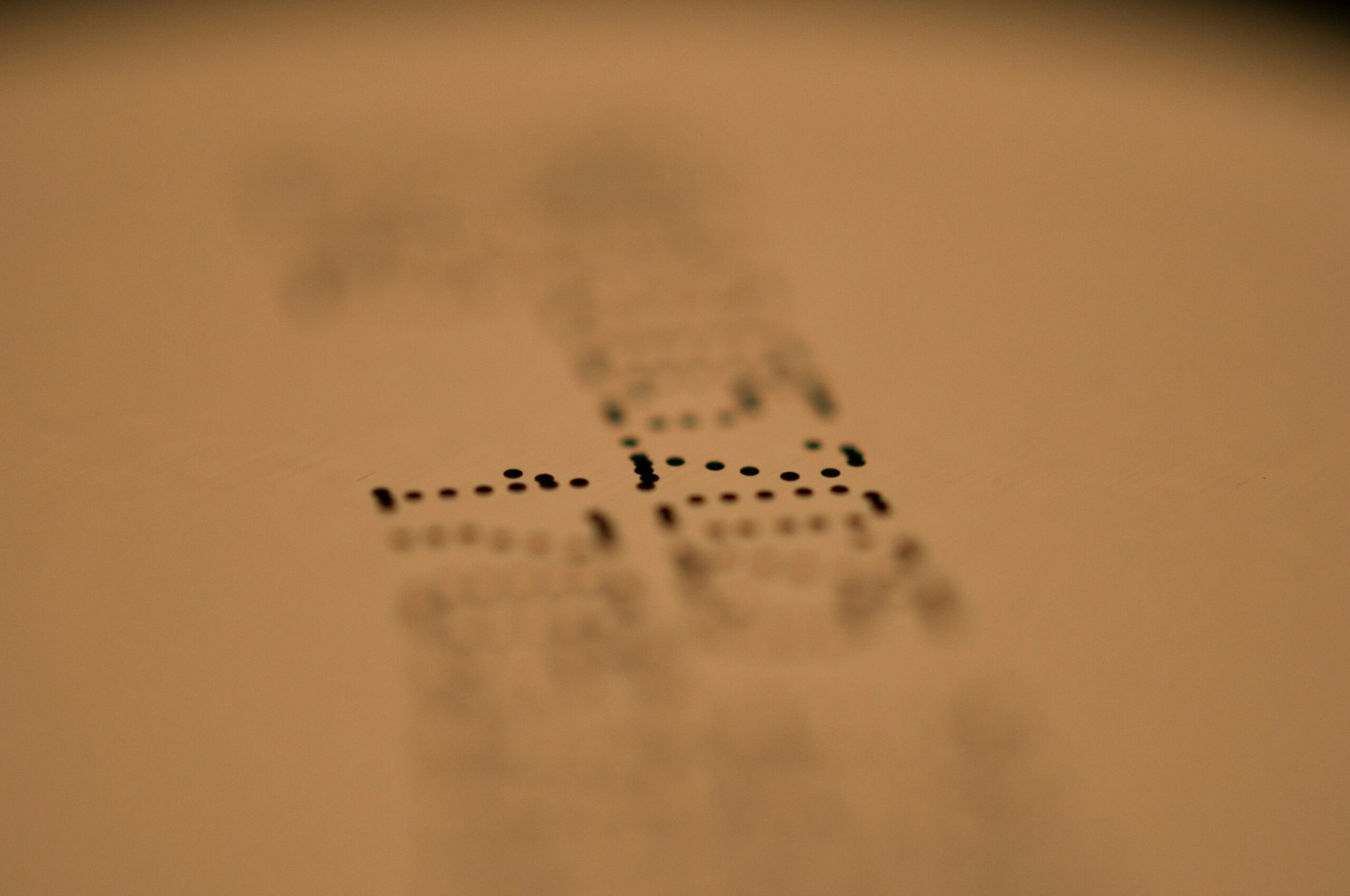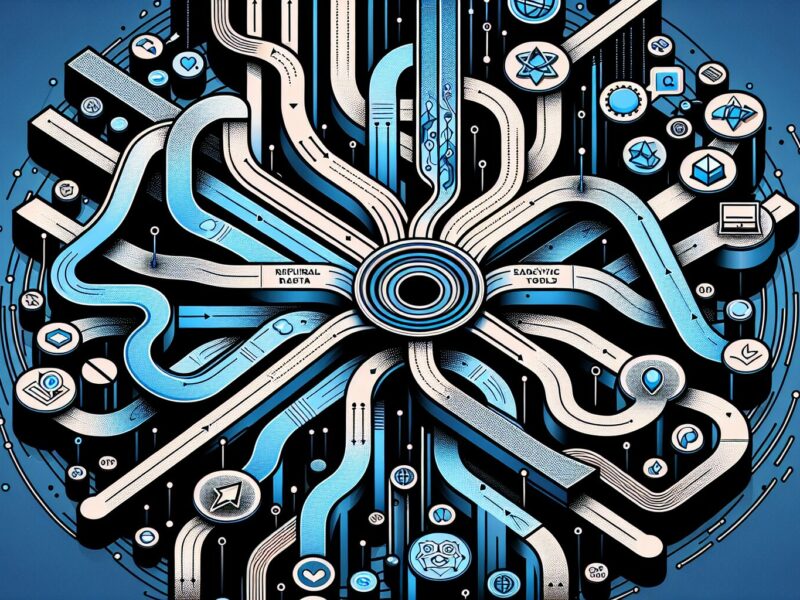If you’re a writer or content creator, you’ve probably wondered at some point about the impact and reach of your articles. It’s natural to be curious and want to know how your work is performing out there in the vast sea of the internet. Thankfully, there are simple and effective ways to check your article traffic and gain insights into its popularity and engagement. In this article, we’ll explore a few methods that can help you track your article’s performance and understand how it resonates with your audience. So, if you’re ready to dive into the world of article traffic analysis, let’s get started!
Ways to Check Article Traffic
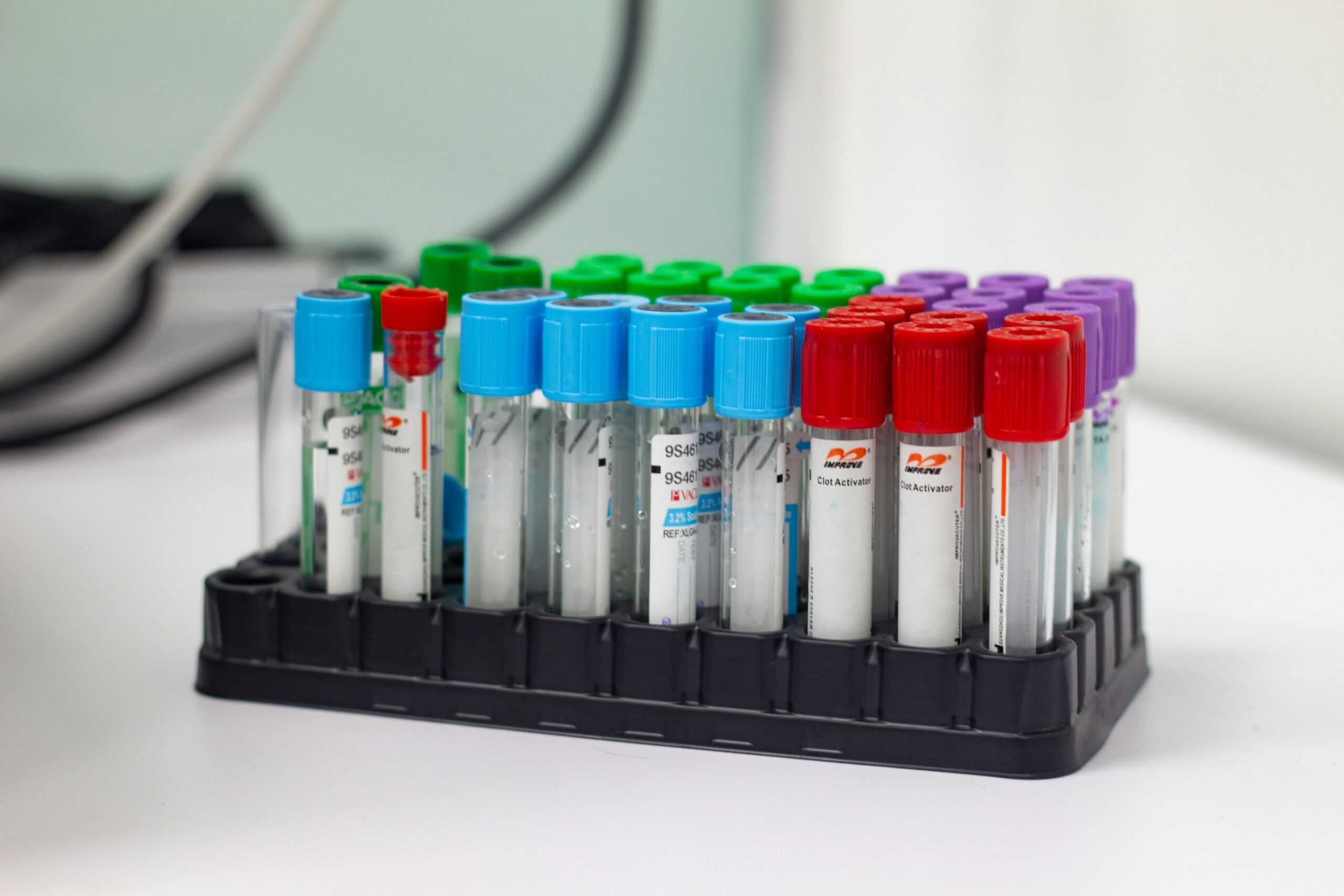
Using Website Analytics Tools
If you are keen on monitoring the traffic your articles receive, using website analytics tools is a great way to get accurate and detailed insights. These tools provide comprehensive data about the number of visitors, page views, and other valuable metrics that can help you understand your article’s reach and impact. Popular analytics tools such as Google Analytics or Adobe Analytics offer user-friendly dashboards, allowing you to track your article’s performance over a period of time. By analyzing this data, you can identify trends, understand user behavior, and make data-driven decisions to optimize your content strategy.
Utilizing Social Media Insights
Social media platforms can be valuable sources of information when it comes to tracking your article traffic. Most social media platforms, such as Facebook, Twitter, and Instagram, offer insights and analytics tools that provide data on the performance of your articles once shared on these platforms. With these insights, you can view metrics such as reach, engagement, clicks, and shares. By monitoring these metrics, you can gauge the popularity and impact of your articles on social media, allowing you to understand which platforms are most effective in driving traffic to your content.
Monitoring Referral Traffic
Referral traffic refers to the visitors that arrive on your article through external sources such as other websites, blogs, or social media platforms. Monitoring referral traffic can give you a deeper understanding of which sources are driving traffic to your article, helping you identify potential opportunities for collaboration and partnership. Tools like Google Analytics offer a Referral Traffic report that allows you to view the sources of your website’s traffic and analyze the effectiveness of your referral strategies. By monitoring this data, you can optimize your outreach efforts to increase the visibility of your articles.
Examining Search Engine Optimization (SEO) Metrics
To check your article’s traffic, it is crucial to consider the impact of Search Engine Optimization (SEO). SEO helps your articles rank higher in search engine results, driving organic traffic to your content. By examining SEO metrics, such as keyword rankings, organic search traffic, and click-through rates, you can assess the effectiveness of your SEO efforts in attracting visitors to your article. Tools like Moz, SEMrush, or Google Search Console offer insights into your website’s SEO performance, allowing you to optimize your content for better search engine visibility.
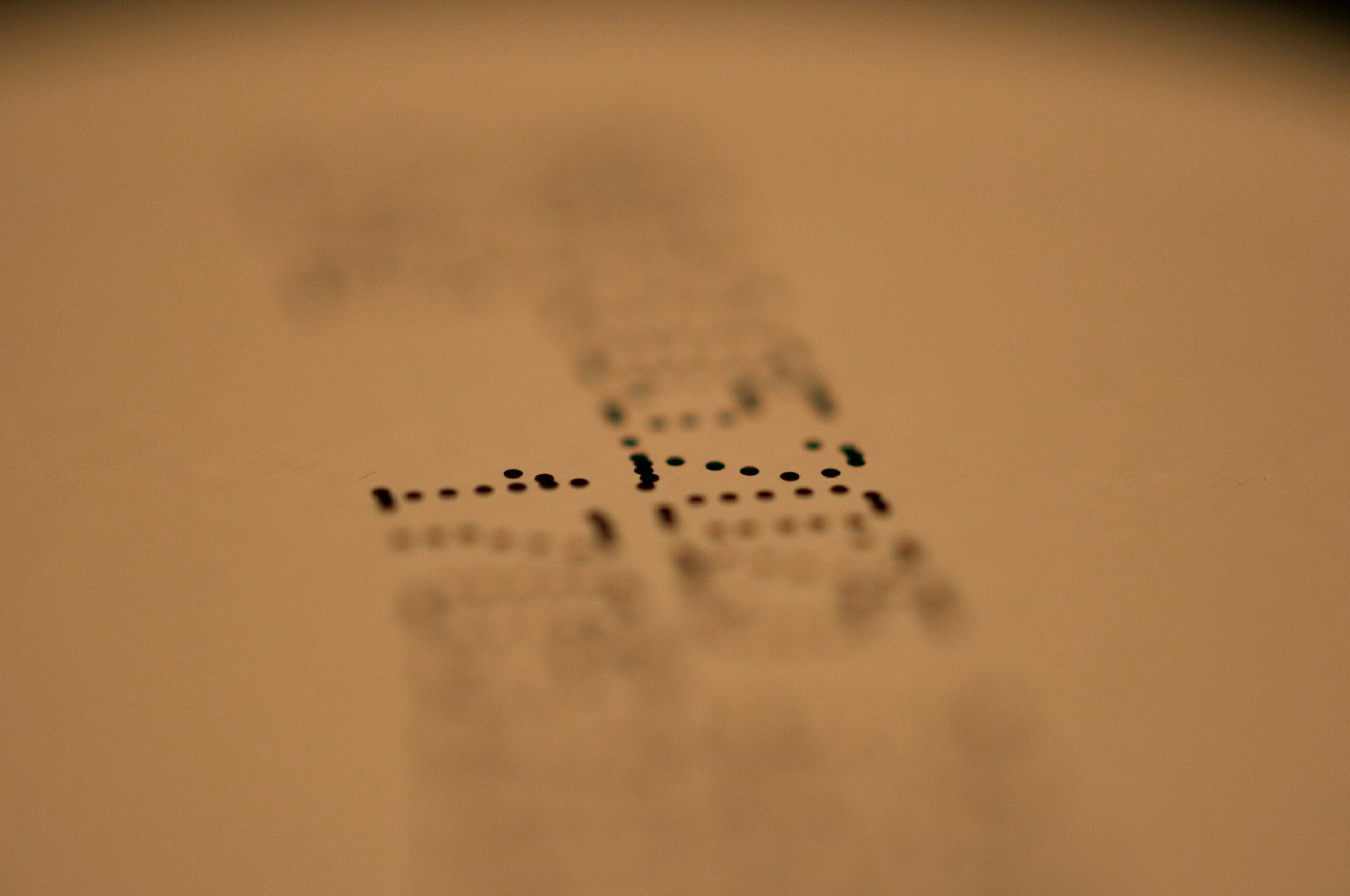
Analyzing Inbound Links
Inbound links play a significant role in driving traffic to your articles. When other websites link to your content, it not only improves your search engine rankings but also attracts visitors who click through those links. Analyzing inbound links is a great way to measure the external popularity of your article and identify potential influencers or publications that have shared your content. Tools like Ahrefs or Majestic allow you to track and analyze the inbound links to your article, providing insights into the websites referring traffic to your content.
Measuring Time Spent on Page
Monitoring the time users spend on your article is an important metric to evaluate engagement and the quality of your content. If visitors leave your article after just a few seconds, it may indicate that the content does not meet their expectations or lacks relevance. Conversely, if users spend a significant amount of time reading your article, it suggests that they find it valuable and engaging. Google Analytics provides a metric called “Average Time on Page” that gives you insights into how long users stay on your article. By measuring this metric and comparing it with other articles, you can understand the level of engagement and interest your content generates.

Checking Click-through Rates (CTR)
Click-through rate (CTR) measures the percentage of users who clicked on a link to your article in comparison to the number of times it was shown. It is an important metric to determine the effectiveness of your headlines, meta descriptions, and calls-to-action in attracting clicks. By tracking your article’s CTR, you can analyze how well your article is performing in search engine results or on social media platforms. Google Search Console and social media analytics tools provide data on click-through rates, allowing you to optimize your articles’ visibility and drive more traffic.
Assessing Bounce Rates
Bounce rate refers to the percentage of visitors who leave your article without interacting with it further or navigating to other pages on your website. A high bounce rate could suggest that your article’s content is not engaging enough, the page load time is slow, or the article fails to provide the information visitors were looking for. By assessing your article’s bounce rate, you can identify areas for improvement and make necessary changes to enhance user experience and increase engagement. Google Analytics provides bounce rate metrics, helping you evaluate the effectiveness of your article’s layout, content, and overall user experience.

Observing User Comments and Engagements
User comments and engagements are valuable indicators of how your articles resonate with your audience. Observing comments, likes, shares, and other forms of engagement can provide insights into the level of interest and interaction your articles generate. Pay attention to the feedback and sentiments expressed by your audience, as it can guide you in tailoring future articles to better meet their needs and preferences. Social media platforms, blogging platforms, and even some website analytics tools offer features that allow users to engage and interact with your articles, making it easier to track these metrics and assess your article’s impact.
Tracking Article Shares
The number of times your article is shared across various platforms is a strong indication of its popularity and reach. By tracking and monitoring the number of shares your article receives across social media, email, or other channels, you can assess its virality and the potential impact on driving traffic to your content. Using social media analytics tools, content sharing plugins, or even monitoring mentions of your article through search engines can help you keep track of the article’s reach and identify opportunities for further promotion.
In conclusion, there are several effective ways to check and monitor the traffic your articles receive. Utilizing website analytics tools, exploring social media insights, monitoring referral traffic, examining SEO metrics, analyzing inbound links, measuring time spent on page, checking click-through rates, assessing bounce rates, observing user comments and engagements, and tracking article shares are all valuable approaches to understanding the performance and impact of your articles. By leveraging these strategies and their corresponding tools, you can gain valuable insights into user behavior, optimize your content strategy, and ultimately drive more traffic to your articles.