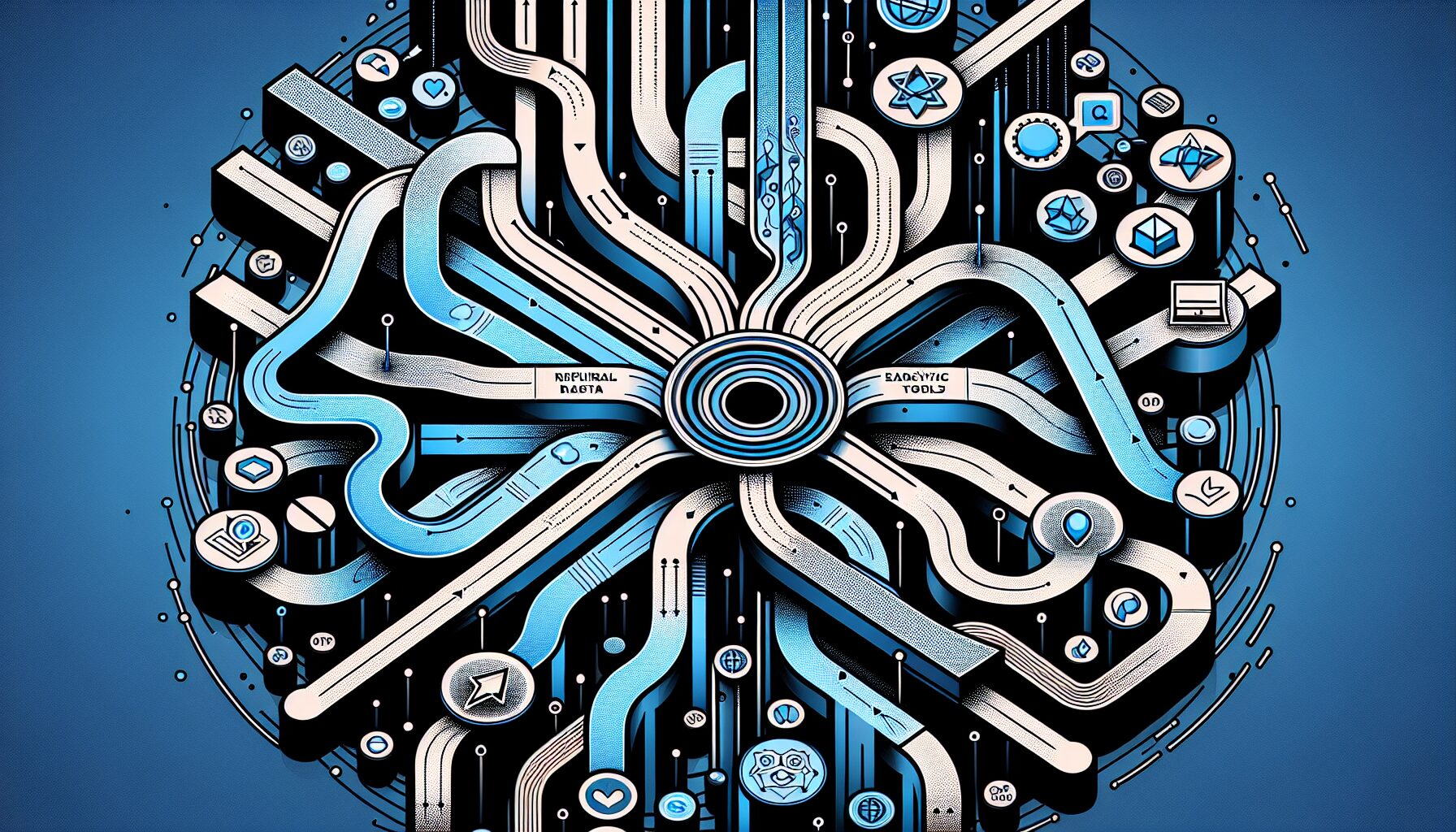Have you ever wondered where a website’s traffic comes from? Maybe you’re curious to know which sources are driving the most visitors to a particular site. Understanding the traffic sources of a website can provide valuable insights for businesses and marketers to optimize their strategies. In this article, we will explore different methods and tools that can help you uncover the traffic sources of any website. So, if you’re eager to learn how to uncover the secrets behind website traffic, read on!
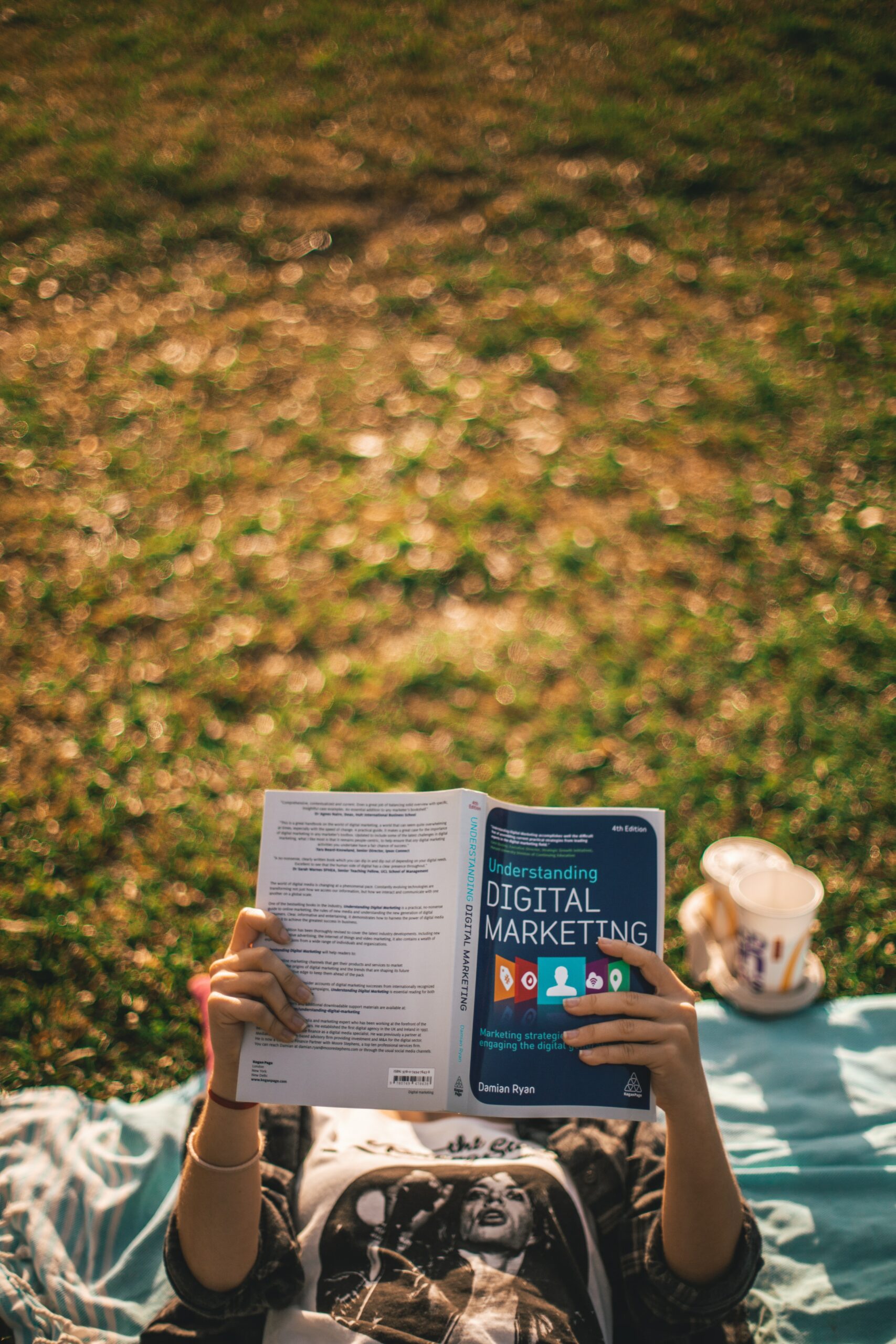
Understanding Website Traffic Sources
What are website traffic sources?
Website traffic sources refer to the different channels through which visitors land on a website. These sources can include search engines, social media platforms, email marketing campaigns, referral links from other websites, direct visits, and paid advertisements. Each traffic source provides valuable insights into how users discover and engage with a website.
Why is it important to know the traffic source of a website?
Understanding the traffic source of a website is crucial for several reasons. First and foremost, it helps website owners and marketers identify which channels are driving the most traffic to their site. This knowledge allows them to allocate resources and focus their efforts on those sources that yield the best results. Additionally, knowing the traffic source can provide insights into user behavior, preferences, and demographics, enabling website owners to tailor their content and marketing strategies accordingly.
Common types of website traffic sources
Some of the most common types of website traffic sources include:
-
Organic Traffic: This refers to the visitors who find a website through search engines like Google. These users typically click on search results that match their query or interests.
-
Referral Traffic: Referral traffic occurs when users land on a website through links on other websites. This can include blog posts, news articles, social media posts, or directory listings.
-
Direct Traffic: Direct traffic comprises users who visit a website by typing the URL directly into their browser or by using bookmarks. These visitors have likely been to the website before or have heard about it through offline channels.
-
Social Media Traffic: Social media platforms like Facebook, Twitter, Instagram, and LinkedIn can drive significant amounts of traffic to websites. By sharing content and engaging with users, websites can attract visitors from social media platforms.
-
Paid Traffic: Paid traffic refers to visitors who land on a website through paid advertisements, such as Google Ads or social media ads. These advertisements are designed to target specific audiences and drive traffic to the advertised website.
-
Email Traffic: Email marketing campaigns can generate traffic to a website when users click on links provided in promotional emails or newsletters.
These are just a few examples of website traffic sources, and understanding each of them can help website owners make informed decisions to drive more traffic and improve user engagement.
Using Google Analytics
Introduction to Google Analytics
Google Analytics is a free web analytics tool provided by Google that allows website owners to track and analyze their website’s performance. It provides comprehensive data about website traffic, user behavior, conversions, and more. Utilizing Google Analytics can help uncover valuable insights into the traffic sources that bring visitors to a website.
Setting up Google Analytics for your website
To set up Google Analytics for your website, you need to follow these steps:
- Create a Google Analytics account.
- Add your website to the Google Analytics account by providing the URL.
- Install the tracking code on your website. This code enables Google Analytics to collect and analyze data about the visitors to your website.
Finding traffic sources in Google Analytics
Once Google Analytics is set up, you can navigate to the “Acquisition” section to find detailed information about your website’s traffic sources. Within this section, you can view various reports such as “All Traffic,” “Channels,” and “Referrals” to understand which sources are sending the most visitors to your site. These reports provide valuable data on the number of sessions, bounce rate, average session duration, and conversions for each traffic source.
Analyzing the data to identify traffic sources
Analyzing the data in Google Analytics allows you to identify the traffic sources that have the greatest impact on your website’s performance. By examining the number of visitors, the quality of traffic from different sources, and conversion rates, you can make data-driven decisions to optimize your website’s performance and marketing efforts. Understanding which channels are driving traffic and producing desired outcomes is crucial for creating effective marketing strategies and improving overall website success.
Utilizing Website Analytics Tools
Overview of website analytics tools
Website analytics tools are software programs designed to track and analyze website data. These tools provide valuable insights into website traffic, user behavior, conversions, and other key performance indicators. By utilizing website analytics tools, website owners can gain a deeper understanding of how their site is performing and make informed decisions to optimize their online presence.
Popular website analytics tools
There are several popular website analytics tools available, each with its own unique features and benefits. Some of the most widely used tools include:
-
Google Analytics: As mentioned earlier, Google Analytics is one of the most popular and comprehensive website analytics tools available. It offers a wide range of features and provides valuable insights into website traffic and user behavior.
-
Adobe Analytics: Adobe Analytics offers advanced analytics capabilities and integration with other Adobe marketing products. It provides detailed visitor segmentation, real-time data, and predictive analytics.
-
Matomo: Formerly known as Piwik, Matomo is an open-source analytics tool that enables website owners to have full control over their data. It provides comprehensive analytics features, including heatmaps, event tracking, and A/B testing.
-
Clicky: Clicky is a real-time web analytics tool that offers live visitor tracking, heatmaps, and on-site analytics. It provides easy-to-understand reports and insights to help optimize website performance.
-
Kissmetrics: Kissmetrics focuses on providing insights into user behavior and customer journey mapping. It helps track user interactions and conversions, allowing website owners to optimize their marketing strategies.
Tracking website traffic sources with analytics tools
Website analytics tools allow website owners to track traffic sources by providing reports and data on the channels through which visitors are reaching the site. These tools typically offer dedicated sections or reports that outline the different traffic sources and provide relevant metrics and insights. By analyzing these reports, website owners can identify which sources are driving the most traffic and make informed decisions to optimize their marketing efforts.
Comparing data from different analytics tools
While each website analytics tool provides valuable insights into website traffic sources, it can be beneficial to compare data from different tools to gain a comprehensive understanding of visitor behavior. By cross-referencing data from multiple analytics tools, website owners can validate the accuracy of the information and identify any discrepancies. This can help ensure that data-driven decisions are based on reliable and consistent information.
Examining Referral Traffic
What is referral traffic?
Referral traffic refers to the visitors who land on a website through clicking on links on other websites. These links can be in the form of blog posts, news articles, social media posts, or directory listings. Referral traffic is an important source of website visitors as it represents the interest and trust of other website owners and influencers.
Identifying referral sources
To identify referral sources, website owners can utilize analytics tools like Google Analytics. The “Referrals” report in Google Analytics provides information on the websites that refer traffic to your site. It includes data such as the number of sessions, average session duration, and conversion rate for each referral source.
Using Google Analytics to track referral traffic
Google Analytics offers a range of features to track and analyze referral traffic. By navigating to the “Acquisition” section and selecting “Referrals,” website owners can find detailed reports on referral sources. These reports provide insights into the performance and impact of each referral source, helping website owners identify high-performing sources and potentially establish partnerships or further promote their content on those platforms.
Analyzing referral traffic data
Analyzing referral traffic data can provide valuable insights into the effectiveness of a website’s external link-building efforts. By examining the number of visitors, engagement metrics, and conversion rates from different referral sources, website owners can assess which sources are generating the most valuable traffic. This information can guide future marketing strategies, content partnerships, and link-building activities to boost referral traffic and overall website performance.

Understanding Organic Traffic
What is organic traffic?
Organic traffic refers to the visitors who arrive at a website through search engine results, without clicking on any paid ads. When users search for specific keywords or phrases on search engines like Google, and click on the organic search results, they contribute to the website’s organic traffic.
Differentiating between organic and non-organic traffic
Differentiating between organic and non-organic traffic is essential for understanding the effectiveness of SEO strategies and paid advertising campaigns. Organic traffic consists of users who find the website through unpaid, natural search engine results. Non-organic traffic, on the other hand, includes visitors who arrive at the website through paid advertisements, such as Google Ads or display ads.
Tools to track organic traffic
Tracking organic traffic requires the use of web analytics tools, such as Google Analytics. Google Analytics provides detailed reports on organic traffic, including the number of organic sessions, bounce rate, average session duration, and conversions. By utilizing these reports, website owners can gain insights into the performance of their organic search engine optimization efforts.
Analyzing organic traffic data
Analyzing organic traffic data allows website owners to evaluate the effectiveness of their SEO strategies. By examining the keywords that are driving organic traffic, as well as the landing pages and user behavior, website owners can identify opportunities for optimization. This includes improving keyword targeting, creating high-quality content, ensuring website usability, and enhancing the overall user experience. Understanding organic traffic data is crucial for improving search engine visibility and attracting targeted organic visitors.
Analyzing Direct Traffic
What is direct traffic?
Direct traffic refers to visitors who arrive at a website by typing the URL directly into their browser or by using bookmarks. These visitors have likely been to the website before, have heard about it through offline channels, or have saved it as a frequently visited page.
Determining direct traffic sources
Determining direct traffic sources can be challenging as it often represents visitors who have a direct connection with the website or have a strong brand affinity. However, website analytics tools like Google Analytics can provide insights into the landing pages, user behavior, and devices used by direct traffic visitors. By examining this data, website owners can infer potential direct traffic sources and gain a deeper understanding of their audience.
Challenges in tracking direct traffic
Tracking direct traffic accurately can be challenging due to various factors. For instance, some visitors may have bookmarked the website and come directly without passing through any external sources. Additionally, certain privacy settings, browser configurations, or proxy servers can interfere with accurately attributing traffic as direct. Despite these challenges, analyzing direct traffic data can still provide valuable insights into visitor loyalty, brand recognition, and offline marketing efforts.
Relevancy of direct traffic data
While the exact sources of direct traffic may not always be accurately determined, analyzing direct traffic data is still relevant and valuable for website owners. It provides insights into visitor loyalty, brand recognition, and the overall user experience. By examining engagement metrics, conversions, and behavior patterns of direct traffic visitors, website owners can gain valuable insights into the effectiveness of their branding and offline marketing efforts.

Exploring Social Media Traffic
Impact of social media on website traffic
Social media platforms have a significant impact on driving website traffic. With billions of users worldwide, platforms like Facebook, Twitter, Instagram, and LinkedIn offer vast opportunities for website promotion and engagement. By leveraging social media effectively, website owners can connect with their target audience, increase brand visibility, and drive traffic to their website.
Identifying social media traffic sources
Identifying social media traffic sources involves tracking the platforms that users are coming from to visit a website. This can be achieved through analytics tools like Google Analytics. By navigating to the “Acquisition” section and selecting “Social,” website owners can find detailed reports on social media traffic sources. These reports provide insights into the number of users, engagement metrics, and conversions from each social media platform.
Tracking social media traffic with analytics tools
Analytics tools like Google Analytics provide features to track and analyze social media traffic. By setting up goals and funnels, website owners can track conversions and analyze the effectiveness of their social media marketing campaigns. Additionally, social media management platforms, such as Hootsuite and Sprout Social, offer built-in analytics tools that provide insights into social media traffic, engagement, and audience demographics.
Analyzing social media traffic engagement
Analyzing social media traffic engagement allows website owners to evaluate the effectiveness of their social media strategies. By examining metrics such as session duration, bounce rate, and conversion rate for different social media platforms, website owners can identify high-performing platforms and optimize their social media marketing efforts. Additionally, monitoring engagement metrics like comments, shares, and likes can provide insights into user preferences and interests, enabling website owners to create more engaging content and drive even more social media traffic.
Understanding Paid Traffic
What is paid traffic?
Paid traffic refers to visitors who land on a website through paid advertisements. This can include advertisements on search engines like Google Ads or social media platforms like Facebook Ads. Paid traffic allows website owners to reach a targeted audience and drive immediate traffic to their website by paying for ad placements.
Differentiating between paid and organic traffic
Differentiating between paid and organic traffic is crucial for understanding the effectiveness and return on investment of paid advertising campaigns. Organic traffic consists of visitors who find the website through natural search engine results, without clicking on any paid ads. Paid traffic, on the other hand, consists of visitors who arrive at the website by clicking on paid advertisements.
Tools to track paid traffic
To track paid traffic, website owners can utilize web analytics tools such as Google Analytics. By setting up tracking parameters, such as UTM tags, website owners can identify the traffic generated from specific paid advertising campaigns. Google Analytics offers dedicated reports and features to analyze paid traffic, allowing website owners to evaluate the performance of their paid advertising efforts.
Analyzing paid traffic data
Analyzing paid traffic data enables website owners to assess the effectiveness of their paid advertising campaigns. By examining metrics such as click-through rate, conversion rate, and cost per acquisition, website owners can evaluate the return on investment for their paid traffic sources. This analysis can help optimize advertising strategies, adjust budget allocations, and enhance targeting to drive more qualified traffic and improve overall campaign performance.
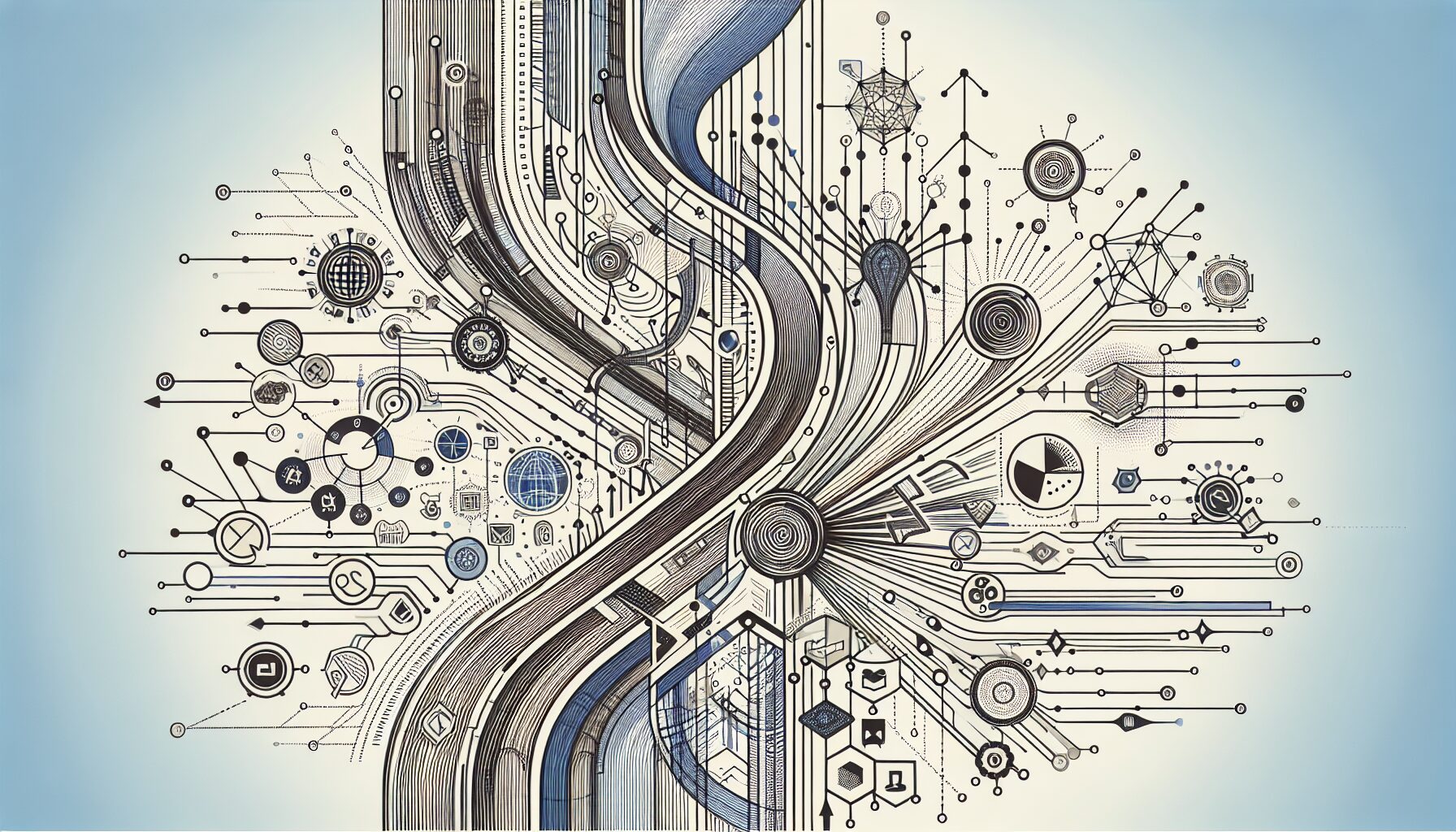
Analyzing Email Traffic
Role of email marketing in driving website traffic
Email marketing plays a crucial role in driving website traffic by leveraging the power of direct communication with subscribers or customers. By sending targeted emails, newsletters, or promotions, website owners can attract recipients to visit their website, explore content, make a purchase, or engage with their brand.
Identifying email traffic sources
Identifying email traffic sources involves tracking the links within emails that recipients click on to visit a website. By utilizing web analytics tools like Google Analytics and setting up UTM tags or unique tracking URLs for email campaigns, website owners can accurately identify and analyze the traffic generated from their email marketing efforts.
Tracking email traffic with analytics tools
Web analytics tools like Google Analytics offer features to track and analyze email traffic. By examining the “Campaigns” section, website owners can find detailed reports on email campaigns, including the number of sessions, conversions, conversions rates, and other valuable metrics. Additionally, email marketing platforms like Mailchimp and Constant Contact offer built-in analytics tools that provide insights into email engagement, click-through rates, and subscriber behavior.
Analyzing email traffic performance
Analyzing email traffic performance allows website owners to evaluate the effectiveness of their email marketing campaigns. By tracking metrics such as open rates, click-through rates, and conversion rates, website owners can identify which email campaigns or content resonate the most with their target audience. This analysis helps optimize email marketing strategies, refine messaging, and improve website traffic generation and engagement through email communication.
Other Traffic Sources
Exploring other sources of website traffic
In addition to the common traffic sources mentioned earlier, there are various other sources of website traffic that website owners should explore. These sources can include offline marketing efforts, such as print advertisements, radio or TV promotions, and word of mouth. Furthermore, partnerships with influencers or industry leaders can also drive significant traffic to a website.
Tracking and analyzing unique traffic sources
Tracking and analyzing unique traffic sources requires a comprehensive approach to web analytics. In addition to utilizing tools like Google Analytics, website owners should consider setting up custom tracking parameters or unique landing pages for different promotional activities. By examining the traffic generated from these unique sources and analyzing corresponding engagement metrics and conversions, website owners can gain insights into the effectiveness of their marketing efforts and make data-driven decisions to optimize their website traffic sources.
Comparing the impact of different traffic sources
Comparing the impact of different traffic sources helps website owners understand which sources are most influential in driving their website’s success. By analyzing metrics such as the number of visitors, engagement metrics, conversion rates, and the quality of traffic from different sources, website owners can identify trends and patterns that reveal the highest performing sources. This analysis enables website owners to allocate resources more effectively, prioritize their marketing efforts, and optimize their website’s overall performance.
Optimizing website traffic from various sources
Optimizing website traffic from various sources requires a holistic approach that considers the unique characteristics and preferences of each traffic source. By leveraging the insights gained from analyzing different traffic sources, website owners can tailor their marketing strategies to maximize the effectiveness of each source. This may include optimizing content for search engines, creating shareable social media content, refining paid advertising campaigns, creating engaging email marketing campaigns, and strengthening referral partnerships. By continuously monitoring and analyzing the performance of each traffic source, website owners can drive more qualified traffic and enhance overall website success.