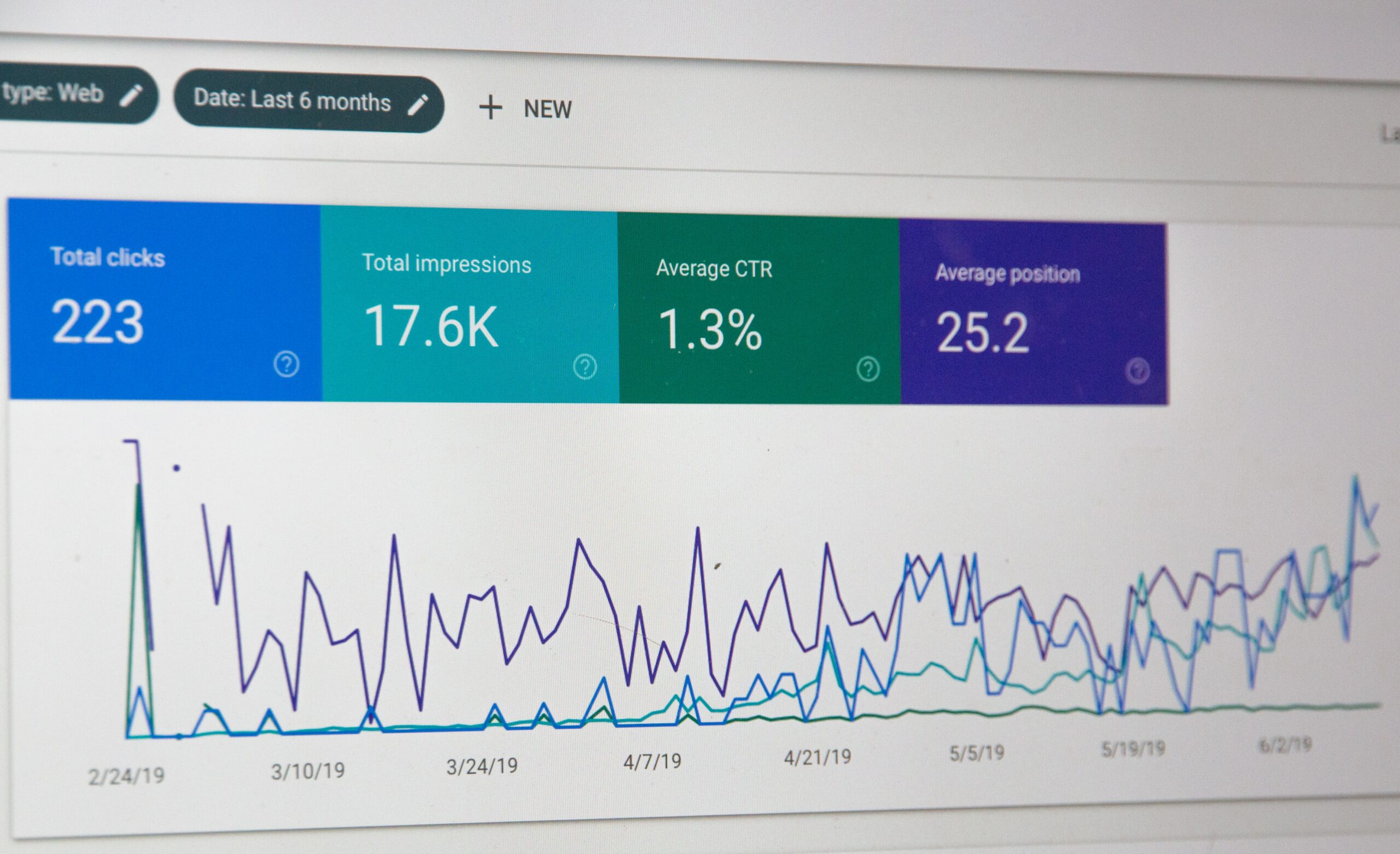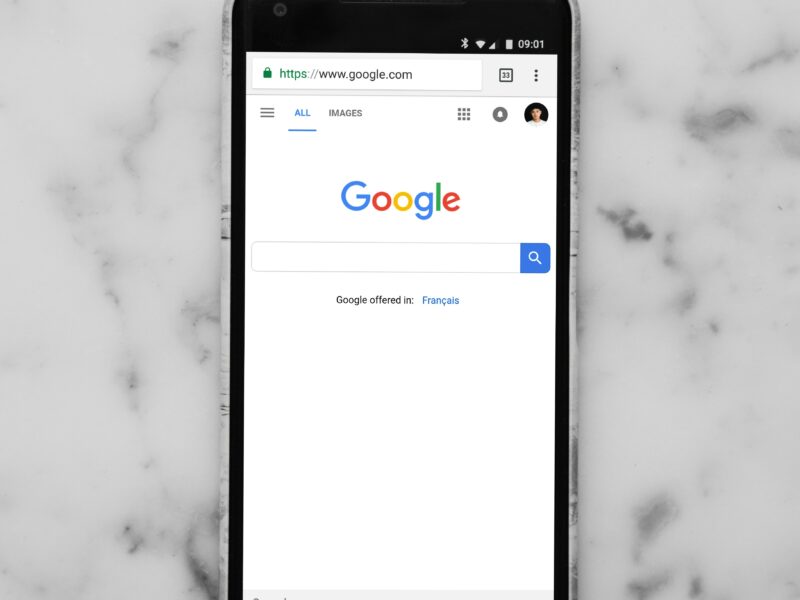Have you ever wondered if there is a way to track the traffic on your website? Well, rest assured, because this article will give you the answer you’ve been looking for. Discover how you can gain valuable insights into your website’s performance, monitor visitor behavior, and make data-driven decisions to optimize your online presence. So, let’s dive into the world of website traffic tracking and unlock the secrets to boosting your online success!

Methods for Website Traffic Tracking
If you’re running a website, tracking your website traffic is essential for understanding your audience and optimizing your online presence. Fortunately, there are several methods and tools you can use to track the visitors to your website. In this article, we will explore some popular methods for website traffic tracking and discuss the benefits and limitations of each method.
Website Analytics Tools
One of the most common and effective methods of tracking website traffic is through the use of website analytics tools. These tools provide valuable insights into your website’s performance, visitor behavior, and engagement. They can track metrics such as the number of visitors, page views, bounce rate, conversion rate, and more.
Server Logs Analysis
Analyzing server logs is another method for tracking website traffic. Server logs contain valuable information about the requests made to your website, including the IP addresses of visitors, the resources accessed, and the time of each request. By analyzing these logs, you can gain insights into who is visiting your website and how they are interacting with it.
URL Tagging
URL tagging is a method that involves adding special parameters to your website’s URLs. These parameters help you track specific campaigns or sources of traffic that lead visitors to your website. By tagging your URLs, you can easily differentiate the traffic from different sources and analyze their effectiveness in driving traffic.
Pixel Tracking
Pixel tracking involves placing a small, invisible image or pixel on your website that allows you to track user behavior and actions. When a visitor loads your website, the pixel sends information back to a tracking server, providing data on page views, conversions, and other user interactions. Pixel tracking is commonly used for online advertising campaigns and conversion tracking.
IP Address Tracking
Tracking website traffic by IP address involves collecting and analyzing the unique IP addresses of visitors to your website. This method allows you to identify individual visitors and gain insights into their geographic location and internet service provider. IP address tracking can be useful for targeted marketing and personalization efforts.
Cookie Tracking
Cookie tracking involves using cookies, which are small text files stored on a user’s device, to track website visitors. Cookies can store information such as the pages visited, user preferences, and actions taken on the website. By collecting and analyzing this cookie data, you can gain insights into individual user behavior and patterns.
Popular Website Analytics Tools
When it comes to website traffic tracking, there are several popular website analytics tools available in the market. Let’s take a closer look at some of these tools and their features:
Google Analytics
Google Analytics is one of the most widely used website analytics tools. It offers a comprehensive set of features to track and analyze website traffic, including real-time data, audience demographics, behavior flow, conversion tracking, and more. Google Analytics is free to use and provides valuable insights for businesses of all sizes.
Adobe Analytics
Adobe Analytics is a robust analytics solution that provides advanced tracking and reporting capabilities. It offers features such as real-time reporting, attribution modeling, segmentation, and predictive analytics. Adobe Analytics is often used by enterprise-level businesses that require more sophisticated analytics capabilities.
Matomo (formerly Piwik)
Matomo, formerly known as Piwik, is an open-source web analytics platform that provides detailed insights into website traffic. It offers features such as real-time reports, visitor mapping, goal tracking, and customizable dashboards. Matomo is a popular choice for those who prefer a self-hosted analytics solution with full control over their data.
Woopra
Woopra is a real-time customer analytics platform that provides detailed visitor profiles and behavioral data. It offers features such as cross-device tracking, funnel analysis, customer journey mapping, and real-time alerts. Woopra is known for its user-friendly interface and customer-centric analytics approach.
Clicky
Clicky is a simple and intuitive website analytics tool that offers real-time data tracking. It provides features such as heatmaps, uptime monitoring, split testing, and goal conversions. Clicky is popular among small to medium-sized businesses and bloggers who seek an easy-to-use analytics solution.
Analyzing Server Logs
Analyzing server logs can provide valuable insights into your website traffic. Server logs contain information about every request made to your website, including the IP address of the visitor, the resource accessed, and the time of the request. Let’s explore the different types of server logs that can be analyzed:
Access Logs
Access logs record every request made to your web server, including details such as the requested URL, the response code, and the client’s IP address. By analyzing access logs, you can gain insights into the pages that are most popular, the frequency of visits, and the devices used by your visitors. Access logs are particularly useful for understanding user behavior and optimizing website performance.
Error Logs
Error logs capture information about any errors encountered during the processing of requests. By analyzing error logs, you can identify and troubleshoot issues such as broken links, server errors, or problems with website functionality. Monitoring error logs helps ensure a smooth and error-free user experience on your website.
Referral Logs
Referral logs provide information about the sources that referred visitors to your website. They allow you to identify which websites, search engines, or social media platforms are driving traffic to your site. By analyzing referral logs, you can determine the effectiveness of your marketing campaigns and optimize your online presence to attract more visitors.
Implementing URL Tagging
URL tagging is a powerful method for tracking specific campaigns or sources of traffic to your website. By adding special parameters to your URLs, you can easily differentiate and analyze the traffic from different sources. Let’s explore the two main types of URL tagging:
Query Parameters
Query parameters are added to the end of a URL and are preceded by a question mark (?). They consist of a key-value pair that provides additional information about the source of the traffic. For example, you can add parameters such as “utm_source” to identify the source of the traffic, “utm_medium” to indicate the marketing medium used, and “utm_campaign” to specify the campaign name.
Campaign Variables
Campaign variables are similar to query parameters, but they are often used in conjunction with URL shorteners or redirect links. Instead of adding parameters directly to the URL, campaign variables are added to the URL shortener or redirect link, allowing for more flexibility in tracking and analyzing campaigns. Examples of campaign variables include “source,” “medium,” and “campaign.”
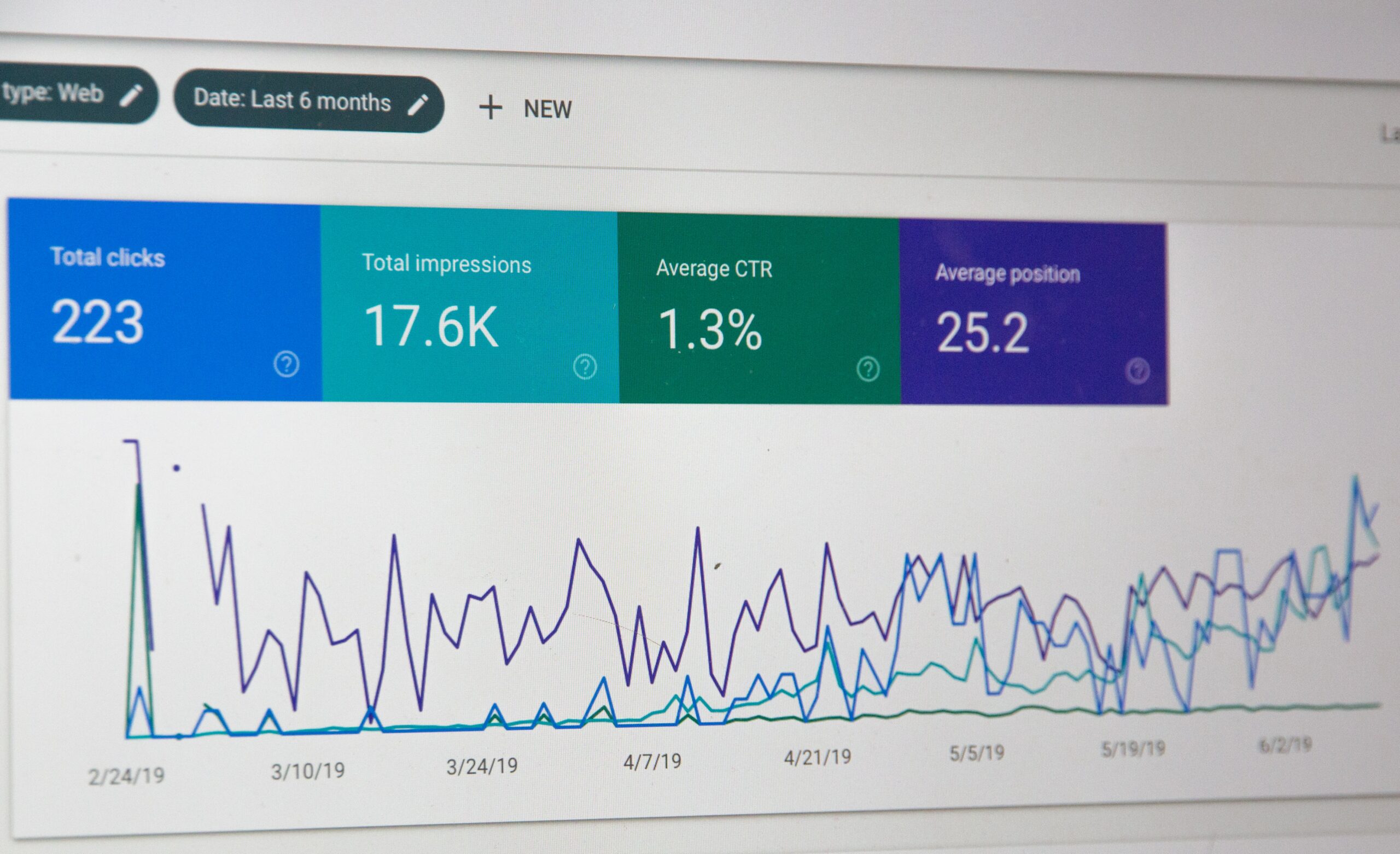
Understanding Pixel Tracking
Pixel tracking is a method used to track user behavior and actions on a website. It involves placing a small, invisible image or pixel on your website, which sends information back to a tracking server when a visitor loads the page. Let’s explore how pixel tracking works and its benefits and limitations:
How Pixel Tracking Works
When a visitor loads your website, the pixel code embedded in the webpage sends a request to the tracking server. This request includes information such as the visitor’s IP address, browser information, and the URL of the page. The tracking server collects this data and provides insights into page views, conversions, click-through rates, and other user interactions.
Benefits and Limitations of Pixel Tracking
Pixel tracking offers several benefits for website traffic tracking. It provides real-time data, allowing you to monitor and analyze user behavior as it happens. Pixel tracking also enables accurate conversion tracking, allowing you to measure the effectiveness of your marketing campaigns. However, pixel tracking may be limited by ad blockers or script-blocking browser extensions, which can prevent the pixel from loading and collecting data.
The Role of IP Address Tracking
Tracking website traffic by IP address involves collecting and analyzing the unique IP addresses of visitors to your website. This method provides insights into individual visitors, their geographic location, and their internet service provider. Let’s explore the different ways IP address tracking can be useful:
Identifying Visitors
IP address tracking allows you to identify individual visitors to your website. By analyzing the IP addresses, you can gain insights into the number of unique visitors, their frequency of visits, and their engagement level. This information can help you understand your audience better and tailor your content and marketing strategies accordingly.
Geo-Targeting
IP address tracking provides valuable information about the geographic location of your website visitors. By analyzing IP addresses, you can determine the country, region, or city from which a visitor is accessing your website. This data enables geo-targeting, allowing you to deliver content or advertisements specific to a visitor’s location, improving the relevancy of your website and enhancing user experience.
Limitations and Privacy Concerns
It’s important to note that IP address tracking has limitations and privacy concerns. IP addresses can change due to dynamic IP assignment or the use of virtual private networks (VPNs). Additionally, some visitors may use anonymous or masked IP addresses for privacy reasons. Moreover, tracking IP addresses raises privacy concerns as it involves collecting and storing personal information. It’s essential to comply with privacy regulations and give visitors the option to opt-out or provide their consent for data collection.

Tracking Website Traffic with Cookies
Cookies are small text files stored on a user’s device that can track website visitors and their behavior. There are two main types of cookies used for website traffic tracking: first-party cookies and third-party cookies. Let’s explore how each type works and their benefits and limitations:
First-Party Cookies
First-party cookies are cookies set by the website domain that a visitor is currently visiting. These cookies are primarily used to improve the user experience, such as remembering user preferences or maintaining a shopping cart. First-party cookies can also track user behavior and help analyze website traffic. They provide insights into the pages visited, the time spent on each page, and the actions taken by a visitor.
Third-Party Cookies
Third-party cookies are cookies set by domains other than the website a visitor is currently viewing. These cookies are typically used for advertising and tracking purposes. Third-party cookies can track users across multiple websites and collect data to build user profiles for targeted advertising. However, due to privacy concerns, many web browsers now offer options to block third-party cookies or require user consent before allowing them.
Benefits and Limitations of Cookie Tracking
Cookie tracking offers several benefits for website traffic tracking. It provides a wealth of data on individual user behavior, enabling personalized content and targeted advertising. Cookies also allow for multi-session tracking, providing insights into user journeys and conversion funnels. However, cookie tracking has limitations, such as users deleting or blocking cookies and the inability to track users across different devices or browsers. Additionally, privacy concerns have led to increased regulations and the need for transparent data collection practices.
Data Privacy and Website Traffic Tracking
As you implement website traffic tracking methods, it’s essential to be mindful of data privacy regulations and ethical considerations. Here are some key factors to consider:
Compliance with Data Privacy Regulations
Data privacy regulations, such as the General Data Protection Regulation (GDPR) and the California Consumer Privacy Act (CCPA), enforce data protection requirements and give individuals control over their personal information. When tracking website traffic, ensure you comply with these regulations by obtaining user consent for data collection and providing transparency about the data you collect and how it is used.
Ethical Considerations
Ethics play a crucial role in website traffic tracking. It’s important to balance the benefits of tracking with the privacy and consent of your website visitors. Be transparent about the tracking methods you use, provide options for opting out or adjusting privacy settings, and handle data responsibly by implementing security measures to protect user information.
User Consent and Transparency
Obtaining user consent is key to ethical website traffic tracking. Clearly communicate your data collection practices, the purposes for which the data will be used, and give users the option to provide their consent. Provide clear instructions on how users can adjust their privacy settings, opt out of tracking, or delete their data if they wish to do so. Transparency and consent are essential for building trust with your website visitors.

Challenges in Tracking Website Traffic
While website traffic tracking provides valuable insights, there are several challenges that you may encounter. Here are some common challenges and considerations to keep in mind:
Ad Blockers and Script Blocking
Ad blockers and script-blocking browser extensions can prevent tracking codes, pixels, or cookies from loading and collecting data. This can impact the accuracy of your website traffic tracking. Keep in mind that not all visitors may be visible through traditional tracking methods, and consider exploring alternative tracking methods or engaging with users through opt-in mechanisms.
Traffic from Mobile Apps and Devices
With the increasing use of mobile devices and apps, tracking website traffic from these platforms presents unique challenges. Mobile apps may use their own analytics methods, making it difficult to integrate with traditional website analytics tools. To overcome this challenge, consider using mobile analytics solutions or implementing software development kits (SDKs) specifically designed for mobile app tracking.
Cross-Domain Tracking
If your website spans multiple domains or subdomains, tracking website traffic across these domains can be challenging. Ensure that your tracking codes or cookies are implemented correctly across all domains to track user behavior accurately. Consider using a single analytics tool or implementing cross-domain tracking techniques to piece together website traffic data.
Tracking SSL/TLS Encrypted Connections
With the increasing emphasis on internet security, more websites are adopting SSL/TLS encryption to protect user data. However, encrypted connections can make it difficult to track website traffic as the data transmitted is encrypted. To overcome this challenge, ensure that your tracking codes or cookies are served over encrypted connections and explore analytics solutions that support SSL/TLS tracking.
Evaluating Website Traffic Analysis
Evaluating and interpreting website traffic analysis is crucial for making informed decisions and optimizing your online presence. Here are some key factors to consider:
Key Metrics to Track
When analyzing website traffic, consider tracking key metrics that align with your business goals. This may include metrics such as total visitors, unique visitors, page views, bounce rate, average session duration, conversion rate, and goal completions. By monitoring these metrics, you can identify trends, spot areas for improvement, and measure the success of your marketing campaigns.
Interpretation and Actionable Insights
Analyzing website traffic is not just about collecting data; it’s about interpreting that data and deriving actionable insights. Look for patterns or trends in your data that can help you understand user behavior and preferences. For example, if you notice a high bounce rate on certain pages, it may indicate a need for content optimization or improved user experience. Use the insights gained from website traffic analysis to make informed decisions and take action to improve your website’s performance.
Continuous Monitoring and Optimization
Website traffic analysis is an ongoing process. Regularly monitor your website traffic metrics and compare them over time to identify changes or anomalies. Continuously optimize your website based on the insights gained from traffic analysis and monitor the impact of those optimizations. By constantly evaluating and refining your website, you can improve user engagement, increase conversions, and achieve your business objectives.
In conclusion, tracking website traffic is essential for understanding your audience, optimizing your online presence, and making informed decisions. By using methods such as website analytics tools, server logs analysis, URL tagging, pixel tracking, IP address tracking, and cookie tracking, you can gain valuable insights into user behavior and preferences. However, ensure that you comply with data privacy regulations, consider ethical considerations, and prioritize user consent and transparency. Overcoming challenges in tracking website traffic and continuously evaluating and optimizing your website will help you improve user experience and achieve your business goals.